Purple Puzzles
A downloadable game for Windows
A little 2D puzzle game centered around tile-flipping and my favorite color purple.
The game contains 20 levels in total, each containing a mix of several puzzle elements. You may only traverse each level on the gray tiles, and moving off of a tile flips it to be purple. Other puzzle elements include pushable diamonds, receptors, portals, and boosters, which provide other ways to make tiles purple. Complete each level by flipping every tile in the map to be purple and reaching the exit.
Movement/UI Control: WASD
Feel free to let me know if you come across any bugs or have any general feedback. Hope you have fun solving the puzzles :-)
Programming, Art, Design, SFX by vsie. Music by onemansymphony.
| Status | Released |
| Platforms | Windows |
| Author | rainbeatgames |
| Genre | Puzzle |
| Tags | 2D, Colorful, Pixel Art, Relaxing, Singleplayer |
| Average session | A few minutes |
| Languages | English |
| Inputs | Keyboard |
Download
Install instructions
Download available for Windows (compatible with 32/64-bit). Unzip the folder and run "Purple Puzzles" to play.

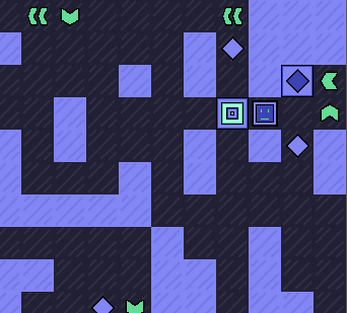
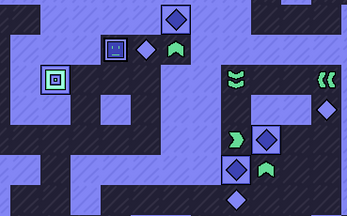
Comments
Log in with itch.io to leave a comment.
Hi, I have technical problems. My system is Windows 8.1.
First, the link to start the game doesn't work, it can't find the target. Does the link link maybe work only on your PC?
Second, starting the executable itself didn't work. "The application has requested the Runtime to terminate it in an unusual way." from the C++ Runtime. Maybe some DLL's are missing, maybe it is connected to the first problem.
Thanks for looking into this (if you have time)!
Hi, thanks for letting me know about this,
I tried replacing the shortcut/link with a general batch file which runs the exe from the root directory so you can try redownloading and running that to see if it works. I tried it on another windows computer (Win. 10) and it seems to run okay there.
The second problem I think is also related to this - I suspect the runtime issue has something to do with the program not being able to locate the correct resources. Running the program from the root directory allows it to locate all the resources in 'res', which is partly the reason I created a shortcut/batch file (alternatively, you can try moving everything in "build\exectuables\" to the main directory, and running the exe from there). If the problem persists let me know and I'll try looking into it more.
Hope this helps!
Thanks, that worked!
The icon of the previous link looked different to what I'm used to, so maybe it's a Windows 10 vs. older Windows versions thing.
Great, glad that helped!